Easily find your EPFO PPO number and track pension payments online. Learn how to check pension status, update PPO details, and resolve payment issues quickly.
EPFO PPO Number Quick Guide
To check your EPFO PPO number and pension payment status online:
- Visit the EPFO Pension Payment Enquiry Portal.
- Click “Know Your PPO No.” and enter your bank account or UAN.
- Submit the details and view your PPO number instantly.
- For payment status, go to “PPO Enquiry/Payment Enquiry”, enter your PPO number, and check the latest pension payment details.
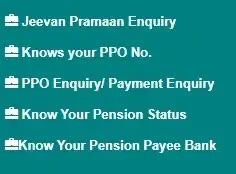
Comparison of PPO Number Retrieval Methods
| Method | Required Details | Processing Time | Where to Access |
|---|---|---|---|
| Online via EPFO Portal | Bank Account Number or UAN | Instant | EPFO PPO Enquiry Portal |
| Through EPFO Office | Aadhaar, Pension Documents | 7-10 Days | Nearest EPFO Office |
| EPFO Grievance Portal (EPFiGMS) | PPO/UAN, Issue Details | 15-30 Days | EPFiGMS Portal |
EPFO PPO Number Enquiry Online – A Complete Guide
The EPFO PPO Number Enquiry Online feature helps pensioners locate their Pension Payment Order (PPO) number and track pension payments. This guide explains how to use the EPFO Pension Payment Enquiry Portal, verify PPO details, and fix payment-related issues.
What is an EPFO PPO Number?
A Pension Payment Order (PPO) Number is a unique identifier issued to pensioners under the Employees’ Provident Fund Organisation (EPFO). It is required for:
- Checking pension transactions
- Submitting grievances related to pension payments
- Updating bank details for pension disbursement
- Tracking pension payment history
Having your PPO number handy ensures smooth pension transactions and quick issue resolution.
Recent EPFO Updates for Pensioners
1. Face Authentication for Jeevan Pramaan
EPFO has launched Facial Authentication Technology (FAT) to help pensioners submit their Jeevan Pramaan Digital Life Certificate from home, reducing dependency on offline verification.
2. Monthly Nidhi Aapke Nikat 2.0 Camps
Pensioners facing issues related to PPO numbers, pension payments, or grievances can attend Nidhi Aapke Nikat 2.0, a monthly in-person assistance camp conducted by EPFO in various districts.
3. Online Profile Updates via EPFO Unified Portal
Pensioners can now update personal details such as bank account, Aadhaar, and address directly through the EPFO Unified Member Portal.
4. EPFO Toll-Free Helpline for Support
For assistance, pensioners can contact EPFO Toll-Free Number: 1800-118-005 to resolve PPO-related issues and pension payment queries.
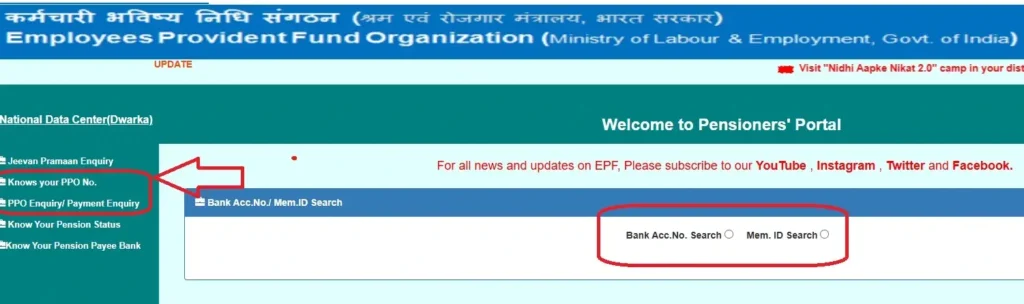
How to Retrieve Your PPO Number Online
If you have lost or forgotten your PPO number, follow these steps:
- Visit the EPFO Pension Payment Enquiry Portal
- Access the portal at EPFO PPO Enquiry Portal
- Click “Know Your PPO No.”
- Select this option to retrieve your PPO number.
- Enter Required Details
- Provide your registered bank account number or UAN (Universal Account Number).
- Click “Submit”
- Your PPO number will be displayed instantly.
How to Check Your EPFO Pension Payment Status
After retrieving your PPO number, use these steps to verify your pension payment:
- Go to the EPFO Pension Payment Enquiry Portal
- Select “PPO Enquiry/Payment Enquiry”
- Enter Your PPO Number
- Review Pension Payment Details
- The system will display credited amount, payment date, and transaction history.
Updating PPO Number or Pensioner Details
If your PPO number or pension details require correction, follow these steps:
- Visit the Nearest EPFO Office
- Submit a PPO Update Request
- Track Your Request Online
Alternatively, use the EPFO Unified Portal to update bank details, Aadhaar, or other personal information online.
Reasons for Pension Payment Delays
Common causes of pension payment delays include:
- Jeevan Pramaan Certificate Not Submitted
- Incorrect Bank Details in EPFO Records
- Processing Delays from EPFO’s Pension System
- Aadhaar Not Linked to Pension Account
Filing a Complaint for PPO or Pension Issues
If you face PPO retrieval or pension payment issues, submit a complaint via EPFO Grievance Management System (EPFiGMS):
- Go to EPFiGMS Portal
- Click “Register Grievance”
- Enter Your PPO Number or UAN
- Describe the Issue
- Submit and Note the Grievance Reference Number
Additionally, visit monthly Nidhi Aapke Nikat 2.0 grievance camps for in-person support.
FAQs – EPFO PPO Number & Pension Payments
1. How do I find my PPO number online?
Visit the EPFO Pension Payment Enquiry Portal, click “Know Your PPO No.”, and enter your bank account or UAN to retrieve your PPO number.
2. How can I check my pension payment status?
Go to “PPO Enquiry/Payment Enquiry” on the EPFO portal, enter your PPO number, and view your latest pension payment details.
3. How do I update my PPO details?
Submit a correction request at your nearest EPFO office, provide supporting documents, and track the update online.
4. What should I do if my pension is delayed?
Make sure:
- Your Jeevan Pramaan Certificate is updated.
- Your bank details are correct in EPFO records.
- Your Aadhaar is linked to your pension account.
5. How do I contact EPFO for PPO-related queries?
- EPFO Toll-Free Number: 1800-118-005
- Email: employeefeedback@epfindia.gov.in
- Visit Your Nearest EPFO Office
Final Thoughts
The EPFO PPO Number Enquiry Online feature helps pensioners retrieve PPO numbers, check pension payments, and resolve issues efficiently. By following this guide, pensioners can avoid delays and ensure seamless transactions.
For the latest EPFO updates, visit epfindia.online.

wants PPo No.
2 months over still i have not got ppo no I have given all doucments i have not received any message
PPO NO
Ppo number kya hai
1488249w
ppo check
Sir mere Ko ppo no chack karna h kese kar Abhi ho nhi pa rha h
follow process ..
Unable to view my PPO number following the process
enable to view my PPO number and check your information at unified portal…
How can i know my ppo no
As i have retired on april 2019
sir visit official pension portal, go to helpdesk..
How to get PPO of 7th pay commission?
hi,
visit 7th pay commission official portal…
Sir,I want to epf balance check
Hi sir,
sure , you must login in unified member portal and Check your balance statement..
What is the UDD status in EPFO. Please let me know
can you please explain clearly..
My pension not credited since january2020
contact your company finance operator or epf member helpline number….
Sir mera ppo check karna abhitak nai mila mein already 30th April ku pension out hogaya hai.
sure sir, login into pension portal, checkout pension details during that period..
Pl send me PPO No 2 months over i have not received any message from Provident fund office Bangalore.
sorry sir, you need to visit pension portal…
Ppo number
Sir,
My all papers are submitted to Naval Pension Office and the office intimated. how long it takes to get my PPO number after acceptance of all documents required.