Need to Change EPF Mobile Number? Update it easily via UAN portal, EPFO app, or offline. Follow our step-by-step guide now!
How to Change EPF Mobile Number Online – A Complete Guide
Your EPF mobile number update is crucial for accessing your EPF account, receiving OTPs, and staying updated on contributions. If you change your number, updating it in your EPF account is essential. EPFO provides multiple ways to do this, including the UAN portal, EPFO mobile app, UMANG app, and offline methods. Let’s explore how to update your EPF mobile number effortlessly.
What is the Process to Update EPF Mobile Number?
Keeping your EPFO registered mobile number updated ensures seamless access to your EPF account. The most common way to update it is through the UAN portal, but you can also use the EPFO app or UMANG app. If online methods aren’t an option, you can update your number offline by visiting the nearest EPFO office.
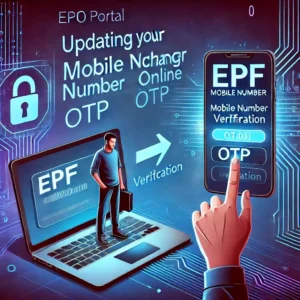
How to Change EPF Mobile Number Online? (Step-by-Step Guide)
The easiest way to update your EPF mobile number online is through the UAN portal. Follow these steps:
- Go to the EPFO UAN Portal – Visit EPFO UAN Portal and log in using your UAN and password.
- Click on ‘Manage’ – Select ‘Contact Details.’
- Select ‘Change Mobile Number’ – Choose the option to update your number.
- Enter the New Mobile Number – Type the new number.
- Verify with OTP – Enter the OTP sent to your new number.
- Click ‘Save Changes’ – Your new mobile number is now updated.
How to Check If Your Mobile Number Has Been Updated in EPFO?
After updating your EPF mobile number, verify the change using these methods:
- Log into the UAN Portal – Go to ‘Manage’ > ‘Contact Details’ to see the registered number.
- Check for EPFO SMS Alerts – You should receive an SMS confirmation of the update.
- Use the UMANG App – Log in and view your profile details.
Common Problems While Updating EPF Mobile Number & Their Solutions
If you face problems while updating your EPF registered mobile number, try these fixes:
- Not Receiving OTP? Ensure your number is active and in a network zone.
- Portal Error? Try a different browser or clear the cache in your current one.
- Invalid Details? Ensure your Aadhaar and UAN details match.
If problems persist, contact EPFO customer support.
How to Update EPF Mobile Number Without Logging Into the UAN Portal?
If you don’t remember your UAN login details, follow these steps:
- Go to the EPF Member Portal and click on ‘Forgot Password’.
- Enter Your UAN and Captcha Code – The system will ask for your registered mobile number.
- Click ‘No’ if Your Mobile Number is Inactive – If your old number is inaccessible, select ‘No’.
- Enter Aadhaar/Other Verification Details – Verify your identity using Aadhaar or PAN.
- Update Your Mobile Number – Enter and verify your new number with OTP.
- Set a New Password – Log in using the updated number.
Can I Update My EPF Mobile Number Using the UMANG or EPFO App?
Yes, you can update your EPF mobile number via the EPFO or UMANG app:
- Download the EPFO or UMANG App – Install from the Google Play Store or App Store.
- Log in Using UAN and Password – Open the app and log in.
- Go to Profile Settings – Select the option to update your mobile number.
- Enter the New Mobile Number – Type in the new number.
- Verify OTP – Enter the OTP received on your new number.
- Save the Changes – Your EPF account is now updated.
Can I Change My EPF Mobile Number Offline?
Yes, you can update your EPFO mobile number offline by visiting the nearest EPFO office:
- Download and Fill Out the EPF Joint Declaration Form – Available on the EPFO website or at the office.
- Attach a Copy of Your Identity Proof – Aadhaar card, PAN card, or any valid ID.
- Submit the Form to Your Employer – Your employer must verify and sign the form.
- Submit It to the EPFO Office – Hand over the form for processing.
- Wait for Confirmation – Your new mobile number will be updated within a few working days.
How Can International Workers Update Their EPF Mobile Number?
If you are an international worker, consider these options to update your EPFO registered mobile number:
- Use an Indian Number – EPFO does not support international numbers.
- Update Via Employer – Some employers assist with updating contact details.
- Visit the EPFO Office During a Trip to India – Necessary if online access is unavailable.
How Can a Nominee Update the EPF Mobile Number for a Deceased Employee?
If an EPF member passes away, a nominee or legal heir can update the mobile number by:
- Visiting the EPFO Office – The nominee must submit a formal request.
- Providing Legal Documentation – This includes a death certificate and nominee proof.
- Filling Out the Nominee Update Form – EPFO requires a specific form for nominee updates.
This step ensures claims and settlements are processed smoothly.
EPFO Helpline & Customer Support for Mobile Number Updates
If you need help with your EPF mobile number update, contact EPFO support:
- EPFO Helpline Number: 1800-118-005
- EPFO Email Support: helpdesk@epfindia.gov.in
- EPFO Official Website: EPFO Official Website
Frequently Asked Questions (FAQs)
1. Can I change my EPF mobile number without OTP?
No, OTP verification is mandatory for online updates.
2. How long does it take to update my EPF mobile number?
Online updates are instant, while offline updates take a few working days.
3. Can I update my mobile number without my employer’s approval?
Yes, online updates don’t require employer approval. Offline updates might need verification.
4. What if I enter the wrong mobile number?
You must repeat the process with the correct number.
Updating your EPF mobile number ensures seamless access to your account. Whether online or offline, following these steps will keep your details up to date and secure.
