Discover EPFO TRRN details, how to find your TRRN number, check payment status online, and ensure smooth EPF contributions tracking.
What is TRRN in EPFO?
If you’ve ever dealt with EPFO (Employees’ Provident Fund Organization), you might have come across something called TRRN. TRRN stands for Temporary Return Reference Number, and it is generated when an employer makes an EPF payment. In simple terms, it’s like a receipt number that helps track and verify your payment status. Every time an employer submits an EPF contribution online, the EPFO system generates a unique TRRN to identify that specific transaction.
This TRRN is super important because it helps in checking whether your payments have been processed correctly. Without it, tracking EPF payments can be a bit tricky. So, if you’re an employer or employee trying to check payment details, keeping the TRRN handy is a good idea.
What are EPFO TRRN Details?
EPFO TRRN details contain all the essential information related to an EPF payment made by an employer. This includes:
- The TRRN number itself (a unique 14-digit number).
- Payment date and amount.
- Employer’s establishment ID.
- The processing status of the payment.
- Confirmation of whether the contribution has been credited to the employee’s PF account.
When you have the EPFO TRRN details, you can easily verify the status of your payment and ensure there are no pending dues. Employers need to maintain proper records of these numbers to avoid compliance issues in the future. Employees, too, can request these details to check if their contributions are being credited correctly.
How to Find TRRN Number for EPF Payment?
Finding your TRRN number is easy, but only if you know where to look. Here are some ways you can locate it:
- EPFO Acknowledgment Slip: When an employer submits EPF payments, they get an acknowledgment slip. The TRRN number is mentioned on it.
- EPFO Unified Portal: Log in to the EPFO employer portal using your credentials. Navigate to the payment history section, and you can see the TRRN number listed with the payment details.
- Bank Transaction Reference: Sometimes, if the payment was made through an online banking system, the bank statement or confirmation email will contain the TRRN number.
- Email Notifications: If the employer has linked their email to the EPFO account, they usually receive a confirmation email with the TRRN details.
- EPF Challan Copy: The EPF challan generated after payment also contains the TRRN number. Keep a copy of it for easy reference.
If you don’t have access to any of these, it’s best to get in touch with your employer’s HR department, as they usually keep a record of all EPF payment-related documents.
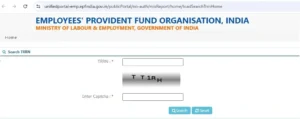
How to Check EPFO TRRN Status Online?
Once you have your TRRN number, checking its status is a breeze. Here’s how you can do it online:
- Visit the EPFO Unified Portal:
- Go to unifiedportal-epfo.epfindia.gov.in.
- Click on the ‘Establishment’ section and select the ‘TRRN Status’ option.
- Enter Your TRRN Number:
- Type in the 14-digit TRRN number carefully without any mistakes.
- Click the ‘Submit’ button.
- View the Status:
- The status of your payment will be shown by the system.
- You will see whether the payment is pending, processed, or rejected.
- Download Payment Confirmation:
- If your payment is successfully processed, you can download the confirmation receipt for future reference.
In case the payment is still pending after a significant amount of time, it’s a good idea to check with your employer or contact EPFO’s customer support.
FAQs About EPFO TRRN Details
1. What happens if I lose my TRRN number?
If you’ve lost your TRRN number, don’t worry. You can find it in the EPFO portal under payment history or check your employer’s records.
2. How long does it take for an EPF payment to reflect using TRRN?
Usually, it takes around 2 to 3 business days for an EPF payment to be processed and reflected in the portal.
3. Can employees check TRRN details directly?
No, only employers have direct access to TRRN details through the EPFO portal. Employees need to request this from their employer.
4. What should I do if my TRRN status shows ‘pending’?
If the status is pending for too long, you should contact EPFO support or check with your employer for any issues.
5. Is the TRRN number the same as the UAN number?
No, the TRRN is a temporary reference number for payments, whereas UAN (Universal Account Number) is a permanent ID for employees.
6. Can I use TRRN for filing EPF claims?
No, TRRN is only for tracking payments made by employers. EPF claims require your UAN and other details.
7. What if the TRRN status shows ‘rejected’?
If the TRRN status is rejected, there might be an issue with the payment processing. Contact your bank or EPFO immediately.
By keeping an eye on your EPFO TRRN details, you can stay updated with your EPF contributions and ensure everything is running smoothly. So, whether you’re an employer managing payments or an employee verifying contributions, knowing about TRRN can save you a lot of hassle!
