Quick Summary: How to Reset UAN Password Online
Resetting your UAN password online is easy. Follow these steps:
- Visit the EPFO Member Portal.
- Click on ‘Forgot Password’ and enter your UAN and Captcha.
- Verify your registered mobile number using OTP.
- Set a new password and log in.
Understanding UAN and Its Importance
The Universal Account Number (UAN) is a unique identifier for employees under the Employees’ Provident Fund Organisation (EPFO). It enables employees to access their EPF accounts and perform tasks like checking their EPF balance or making withdrawals. If you’ve forgotten your UAN password, the EPFO allows you to reset your UAN password online quickly and easily. This guide explains the step-by-step process and addresses common issues.
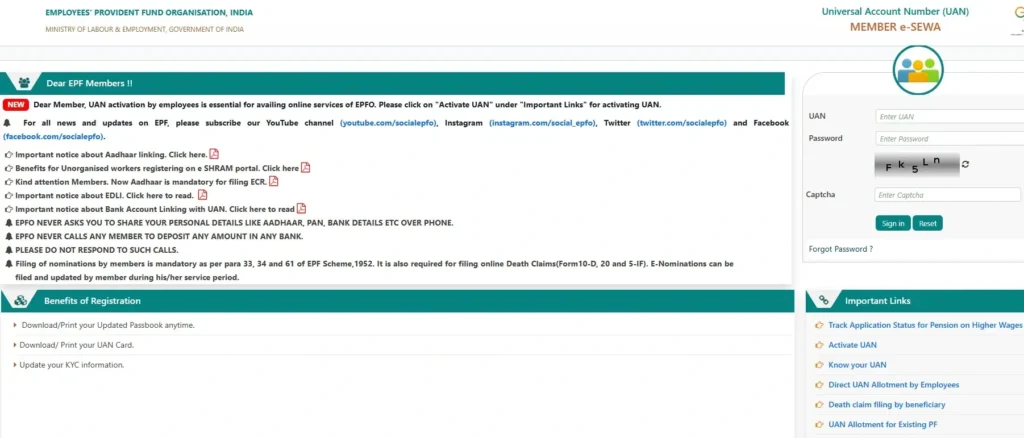
Step-by-Step Guide to Reset UAN Password Online
1: Visit the EPFO Member Portal
Go to the EPFO Member Portal at unifiedportal-mem.epfindia.gov.in.
2: Click on ‘Forgot Password’
At the login page, find the ‘Forgot Password’ link and select it to proceed.
3: Enter Your UAN and Captcha
- Input your UAN (Universal Account Number).
- Enter the Captcha Code shown on the screen.
- Click Submit to proceed.
4: Verify Using Registered Mobile Number
- Provide your registered mobile number linked to your UAN.
- Click Yes to verify.
5: Authenticate with OTP
- An OTP (One-Time Password) will be sent to your registered mobile number.
- Input the OTP received on your mobile and press Confirm to validate.
6: Set a New Password
- After OTP verification, create a new password.
- Ensure the password meets EPFO’s guidelines (8-20 characters, including uppercase, lowercase, numbers, and special characters).
- Confirm and click Submit.
7: Login with Your New Password
Return to the EPFO Member Portal and log in using your UAN and new password.
How to Update Mobile Number for UAN Password Reset
If your mobile number is not linked to your UAN or has changed, follow these steps:
- Login to the EPFO Member Portal
- Use your current UAN and password to log in.
- Go to Profile Settings
- Navigate to the Manage > Contact Details section.
- Update Mobile Number
- Enter your new mobile number and click Send OTP.
- Verify the OTP sent to your new number and confirm the update.
- Employer Assistance
- If you cannot log in, request your employer to update your mobile number in EPFO records.
What to Do If You Forget Your UAN
Forgetting your UAN is common, but you can retrieve it online:
- Visit the EPFO Member Portal
- Click on ‘Know Your UAN’
- Enter your registered mobile number, name, date of birth, and Aadhaar/PAN.
- Retrieve UAN
- After verification, your UAN will be sent to your registered mobile number.
Common Problems and Solutions While Resetting UAN Password
1: Mobile Number Not Linked with UAN
- Visit your employer or EPFO office to update your mobile number in UAN records.
- Alternatively, update your contact details via the Unified Portal if accessible.
2: OTP Not Received
- Check for network issues on your registered mobile number.
- Ensure your registered number is accurate.
- Wait for a moment and reinitiate the OTP request process.
3: Account Locked Due to Multiple Attempts
- Wait for 24 hours before attempting to reset the password again.
- Contact EPFO support if the issue persists.
FAQs About Resetting UAN Password Online
1. Can I reset my UAN password without a registered mobile number?
No, a registered mobile number is mandatory to reset your UAN password. Update your mobile number in UAN records first.
2. How long does it take to reset the UAN password?
The process is instant once you verify your registered mobile number and OTP.
3. What should I do if my UAN password reset fails?
Double-check your UAN, mobile number, and OTP. If the issue persists, contact EPFO support or visit your regional EPFO office.
4. Can I reset my UAN password using the UMANG app?
Currently, the password reset process is only available via the EPFO Member Portal.
5. How do I contact EPFO for further assistance?
- Toll-Free Number: 1800-118-005
- EPFiGMS Portal: EPFiGMS Grievance Portal
- Social Media Support: Reach out to EPFO on Twitter or Facebook.
Tips for Keeping Your UAN Password Secure
- Create a strong password with uppercase, lowercase, numbers, and special characters.
- Avoid sharing your UAN password with anyone.
- Regularly update your password for enhanced security.
Conclusion
Resetting your UAN password online is a straightforward process that ensures secure access to your EPF account. By following this step-by-step guide, you can quickly regain access to your account and manage your EPF details hassle-free. If you encounter any issues, use the solutions provided or contact EPFO for assistance.
For more EPFO-related tips and guides, check out our Advance PF Withdrawal Guide!

New password
Forgot password
sure sir..
I want change my password
I forget my password
simple sir, click on uan forgot password and recreate your new password ….
yes sir, login in to uan portal. go to your profile settings. select change password option and change it. save it..
Uan is not active what to do
My una password change
Uan number pasword missing
I forgot my password can you help me e how can I change my new password
My new password
my nev pasword
forget please my pf
Password bulgaya
New passwords kaise banta hii sir
visit uan portal, botton side forgot password button available.go through..
Not password carit
click on forgot password and changer your password…
Possword forget
visit official website , click on forgot password and go through it. thank you….
FOGOTT PASSWORD EXCIDED, HOW CAN I CHANGE PASSWORD
please follow the content sir…
FORGOT Password
hi sir, step here to following uan forgot password procedure….
Password chang
hi sir, following the content you must changed password Conformed
How
visit uan login portal, the option shown below login slot.. go through and change your password simple…
Sir how to change password if mobile number not known ,how to change password
My aunt no new password login
Sir piz my password forget
sure sir, follow our post article…
can you please tell me clearly..
I forget my pf password
by using your mobile , you can easily recover your password..
My uan no New password login
hi sir, yeah you must login into UAN link : https://unifiedportal-mem.epfindia.gov.in/memberinterface/
Sir plz my password forgat
follow those step in content of forgot uan password article..
Sir plz my password forgot
visit official website of uan login portal, click on forgot password and your details and login in it…
I am trying to set a new password but it says to enter valid password even when i am using letters number and spl characters
thats your browser problem.. you need to troubleshoot it once..
I can’t login my uan it’s asking passwords
that means wrong password, please go through uan forgot password and get details of yours..
Yes
thank you…
Sir my epf mobile no- Cheng
login in uan portal, go to profile and change your mobile number…
I have forgotten my UAN password please do the needful.
Thank you.
click on forgot password, and go through it….
sir my epf password is forgot
and my mobile number is not working now
and name on my uan account is also wrong how i login or change my mobile number
sorry sir, without account number and registered mobile not possible checked..
Sir, i cant change paswrd it shows failed to change try after sometime.. how can i change it?
Now again try sir.. it’s working now..
Sir, I’ve lost my registered mobile number of PF a/c . Now that number doesn’t exist . So how can I open my PF a/c and change the mobile number. Kindly advise what could be done further .
login into uan portal, go to profile and change your mobile number and activate it.
Password forget…..
yes,sir.. forgot your uan password. go to official website of uan login portal and click on forgot password. and enter your details.. simple.
uan PASSWORD FORGOT
yes, click through official site
New passwod
go through it epfindia portal…
Yente UAN paswrd marannu pls help
Hi Sir, I have forgot my UAN login password as well as my registered mobile number. So due to this i could not able to login UAN as well as not able to change my mobile number in UAN since i dont remember my registered mobile number too. If i try to update my KYC for that also UAN login password or registered mobile number is required. Kindly guide and help me out on this case.
sure sir..
Forget my uan log in password
sure sir, visit unified uan portal…
Passwourd change
sure sir, visit uan official portal. go to uan forgot password button press and fill details..
Sir,
I don’t have registered mobile number now. and forget my password. What can I do now?
Thanks
without mobile cannot change password, so you need to approach uan help desk at uan official portal…
Hi Sir, I have forgot my UAN login password as well as my registered mobile number. So due to this i could not able to login UAN as well as not able to change my mobile number in UAN since i don’t remember my registered mobile number too. If i try to update my KYC for that also UAN login password or registered mobile number is required. Kindly guide and help me out on this case.
without mobile cannot change password, so you need to approach uan help desk at uan official portal…
when i tried t reset password. its telling every time capcha is wrong. what to do now.
please remove cache in your Browser, then try defiantly worked.
sir, am not getting OTP to my registered mobile no…….
Once try to check your PF balance like this way :
Give a Missed call to
01122901406
bulletSMS EPFOHO
to 7738299899
otherwise your given number is not your registered number
Hi sir, even after clicking on forgot password and then receiving the otp and and after that entering the new password of my choice 2 times as per the required format; i’m getting a given parameter related issue..tried several times but in vain. Kindly help me in this regards.
please remove cache in your Browser, then try defiantly worked.
I have to link my UAN to Aadhar card but the mobile number registered has changed. Please advise ..
please contact UAN Helpdesk sir..
I forgot my password and also the registered mobile number is deactivated. I am not able to login as well as change my password because it asks for OTP to registered mobile number. What Can I do for this?