Discover how to log in to EPFO, reset passwords, and access UAN services. Your complete guide to hassle-free EPFO Login for employees and employers!
EPFO Login Guide: Step-by-Step Tutorial
The Employees’ Provident Fund Organisation (EPFO) is a vital government body in India, managing the provident fund accounts of over 65 million employees and numerous employers across the country. Accessing the EPFO portal is essential for employees and employers to manage their EPF accounts, check balances, update KYC details, and more.
This guide will walk you through everything you need to know about the EPFO login process.
What is EPFO Login?
EPFO Login refers to accessing the online portal of the Employees’ Provident Fund Organisation. It allows employees and employers to manage their provident fund-related services, including UAN activation, checking balances, filing claims, and updating KYC.
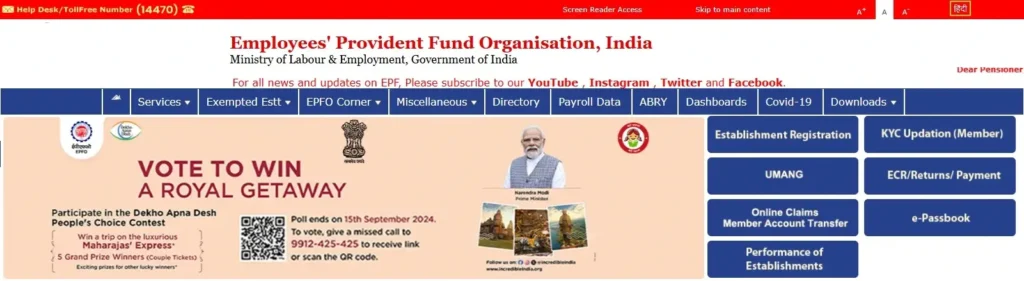
Step-by-Step Guide to EPFO Login
How to Log in as an Employee (UAN Login)
- Visit the Official Website: Open your browser and go to EPFO’s official website.
- Navigate to the Member Portal: Click on the “For Employees” section and then select “Member UAN/Online Service (OCS/OTCP).”
- Enter Your Credentials:
- UAN: Enter your 12-digit Universal Account Number.
- Password: Input your EPFO portal password.
- CAPTCHA: Type the characters shown in the security image accurately to proceed.
- Click on Login: Access your account and explore various services like viewing the passbook, submitting claims, or updating KYC details.
1. How to Log in as an Employer
- Go to the Employer Portal: Visit the EPFO Employer Login Page.
- Enter Login Details:
- Username provided by EPFO.
- Password.
- Access Employer Services: Once logged in, manage employee contributions, update employee details, or submit compliance forms.
How to Reset EPFO Login Password
Sometimes users need to reset their EPFO login password due to various reasons, such as forgetting the password, security concerns, or account lockouts caused by multiple incorrect login attempts. Here is a step-by-step guide to reset your password:
- Click on “Forgot Password”
- Select the “Forgot Password” option available on the EPFO login page.
- Enter UAN: Provide your Universal Account Number.
- Verify Details: Authenticate using your registered mobile number or email linked to the UAN.
- Reset Password: Create a new password following the guidelines (e.g., a mix of uppercase, lowercase, numbers, and special characters).
Troubleshooting EPFO Login Issues
- Incorrect Password or UAN: Use the “Forgot Password” option to recover access.
- CAPTCHA Errors: Refresh the CAPTCHA code or use a different browser.
- Account Lockout: If multiple failed attempts occur, wait for 24 hours before retrying.
Features and Services After EPFO Login
For Employees
- Check EPF balance.
- Download/view the EPF passbook.
- Submit claims for withdrawal or transfer.
- Update KYC details (Aadhaar, PAN, bank account).
For Employers
- Manage employee provident fund contributions.
- Submit monthly compliance forms.
- Update employee details in EPF accounts.
How to Log in to EPFO on Mobile
Via the UMANG App
- Download and Install: Get the UMANG app from the Play Store or App Store.
- Log in Using UAN: Use your UAN and registered mobile number to log in.
- Access Services: Check balances, file claims, or update KYC details conveniently.
Advantages of UMANG App:
- Simple and mobile-friendly design.
- Access to additional government services besides EPFO.
- Regular updates for a seamless experience.
Via Mobile Browser
- Visit the EPFO Website: Open the EPFO portal on your mobile browser.
- Follow Desktop Steps: Use the same login process as outlined for the desktop.
Benefits of Mobile Browser:
- No need to download apps.
- Access the full desktop functionality.
Security Tips for EPFO Login
- Always ensure you are on the official EPFO website: epfindia.gov.in.
- Use strong, unique passwords that combine uppercase letters, numbers, and symbols.
- Avoid sharing your UAN or password with anyone.
- Regularly update your password for added security.
- Log out after using the portal, especially on shared devices.
Frequently Asked Questions (FAQs)
1. What Should I Do if My Mobile Number is Not Updated in EPFO?
You can update your mobile number in the EPFO portal under the “KYC Update” section. Alternatively, contact your employer or visit the nearest EPFO office for assistance.
2. How to Activate My UAN for the First Time?
Go to the EPFO Member Portal, click on “Activate UAN,” and provide the required details like UAN, member ID, and Aadhaar. Verify the details and set your password to activate your account.
3. Why Can’t I Log in to My EPFO Account?
Common reasons include incorrect credentials, unactivated UAN, or CAPTCHA errors. Make sure your UAN is activated and try the “Forgot Password” option if needed.
4. Can I Use My Mobile to Access EPFO Services?
Yes, you can log in via the UMANG app or the mobile browser. Both options provide access to essential services like balance checking, claims filing, and KYC updates.
5. How Can I Reset My EPFO Login Password?
Click on “Forgot Password” on the login page, verify your mobile number, and set a new password following the guidelines.
Conclusion
The EPFO login process is straightforward, provided you have the necessary credentials and follow the steps outlined in this guide. Whether you’re an employee checking your PF balance or an employer managing contributions, the EPFO portal offers a wide range of services to simplify provident fund management. For further assistance, visit the official EPFO website.
