Learn how to download your EPF passbook, check your EPF balance, fix login issues, transfer funds, and access it via mobile apps easily
EPF Passbook Download: How to Check & Transfer Your EPF Balance Online
If you’re an EPF member, checking your EPF balance and tracking contributions is easier than ever with the EPF passbook download feature. But how exactly do you access it? What if you face errors? Don’t worry! We’ve got all your answers covered in this easy-to-follow guide.
What is an EPF Passbook?
An EPF passbook is an online document that provides a detailed statement of your provident fund (PF) transactions. It shows monthly contributions, employer deposits, withdrawals, and interest earned. Think of it as your EPF bank statement, keeping track of all transactions linked to your Universal Account Number (UAN).

What Information is Available in the EPF Passbook?
- Employee & Employer Contributions.
- Interest Earned.
- Withdrawals & Transfers.
- Opening & Closing Balance.
How Can I Download My EPF Passbook Online?
Downloading your EPF passbook online is super simple. Follow these steps:
- Go to the EPFO Passbook Portal – Visit https://passbook.epfindia.gov.in/.
- Log in with UAN and Password – Enter your UAN and password to access your account.
- Select the Member ID – Choose the EPF account you want to check.
- Click on ‘Download Passbook’ – The passbook will be displayed in PDF format.
- Save or Print the Passbook – Download it for future reference.
Note:
- Your UAN must be activated to access the passbook.
- Passbook updates may take 24-48 hours after a contribution is made.
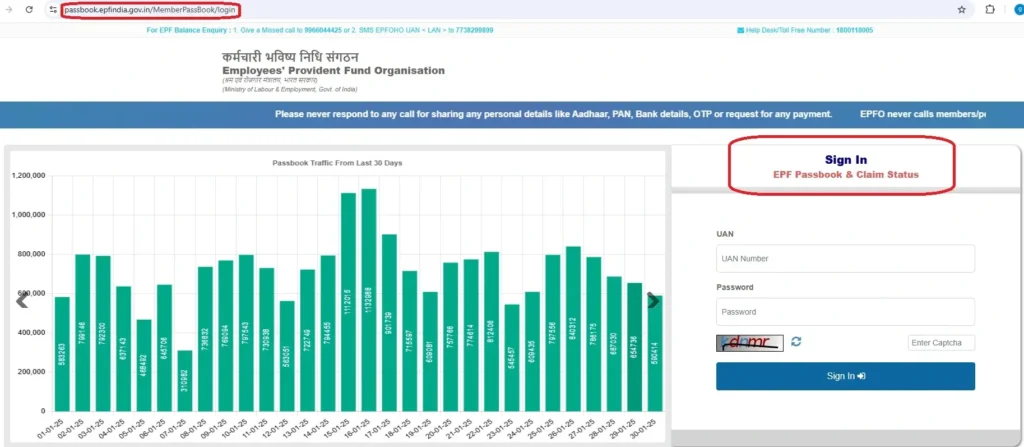
How to Check My EPF Balance Using the Passbook? (UAN Portal Guide)
Checking your EPF balance is simple and can be done through the UAN portal:
- Go to the EPFO Passbook Portal – Visit https://passbook.epfindia.gov.in/.
- Log in with UAN and Password – Use your UAN credentials.
- Select Your Member ID – Choose the EPF account you wish to check.
- View and Download the Passbook – See all contributions, deposits, and transactions in one place.
The UAN portal is another way to check your EPF passbook online. Here’s how:
- Go to the UAN Member Portal – https://unifiedportal-mem.epfindia.gov.in/.
- Login Using Your UAN & Password.
- Go to ‘View Passbook’.
- Download the Passbook PDF.
How to Check EPF Balance Without Logging In?
If you don’t want to log in, use these easy methods:
- SMS: Send EPFOHO UAN ENG to 7738299899 to receive your balance via text.
- Missed Call: Dial 9966044425 from your registered mobile number, and you’ll get an SMS with your balance details.
EPF Balance vs. Passbook – What’s the Difference?
- EPF Balance: Displays the total fund available in your PF account.
- EPF Passbook: Provides a detailed breakdown of deposits, employer contributions, and interest earned.
Why is My EPF Passbook Not Showing Balance?
If your EPF passbook is not showing balance, here are some possible reasons:
- Recent Contribution Delay – It takes 2-3 days for the latest deposit to reflect.
- Inactive UAN – Ensure your UAN is activated and linked to Aadhaar.
- Technical Issues – The EPFO portal may be down due to maintenance.
- Employer Hasn’t Deposited Funds – If your employer hasn’t submitted the PF contribution, the balance won’t update.
- Multiple EPF Accounts – If you have multiple EPF accounts, check the correct Member ID.
How to Update Personal Details in the EPF Passbook?
If you need to update details like name, DOB, or Aadhaar, follow these steps:
- Login to the UAN portal.
- Go to ‘Manage’ > ‘Modify Basic Details’.
- Enter the Correct Information.
- Submit to Your Employer for Approval.
- Wait for EPFO Verification.
How to Get Old EPF Passbook Details from Previous Employers?
- Login to the UAN Portal.
- Select Previous EPF Account under ‘View Passbook’.
- Download and Save Passbook.
If your old employer hasn’t updated contributions, contact them for clarification.
How to Transfer EPF Balance from Old Passbook to New One?
If you have changed jobs and want to transfer your EPF balance from your old passbook to your new one, follow these steps:
- Login to the UAN Portal – Visit https://unifiedportal-mem.epfindia.gov.in/.
- Go to the ‘Online Services’ Tab – Click on ‘One Member – One EPF Account (Transfer Request)’.
- Enter Your Previous Employer’s Details – Provide your previous EPF number and UAN details.
- Verify Your Account – Check the details of both the old and new EPF accounts.
- Submit Transfer Request – Click ‘Submit’ to initiate the transfer.
- Employer Approval Required – Your previous employer will approve the request, and the balance will be transferred.
Important Notes:
- Ensure your Aadhaar is linked to your UAN for a smooth transfer process.
- You can track your transfer status under the ‘Track Claim Status’ section in the UAN portal.
EPF Passbook Site Not Working? Quick Fixes
If you’re unable to access the EPF passbook site, try these quick fixes:
- Check if the EPFO website is under maintenance.
- Switch to a different browser (Chrome, Firefox, Edge).
- Clear browser cache and cookies to resolve login issues.
- Wait a few hours and retry, as the issue may be temporary.
- Ensure your UAN is activated for passbook access.
Are There Any Mobile Apps to View the EPF Passbook?
Yes! You can check your EPF passbook using:
- UMANG App (EPFO services included).
- EPFO Member App.
FAQs – EPF Passbook Download
1. Can I download my EPF passbook without UAN?
No, UAN is required to access the EPF passbook.
2. How often is the passbook updated?
It updates every month after the employer deposits the contribution.
3. What should I do if my passbook isn’t updating?
Wait for 2-3 days, or contact your employer if the issue persists.
4. Can I access my EPF passbook on my phone?
Yes! Use the UMANG app or EPFO app to check it.
5. Is there a charge for downloading the EPF passbook?
No, downloading the EPF passbook is free of cost.
By following this guide, you’ll be able to download your EPF passbook easily, check your balance, and fix any issues in no time!

UAN No Reply
visit http://www.epfindia.gov.in, go through our services in that UAn help desk option click through it.. you can resolve your problem here…
Sir forgot my uan number
Sir i missed my epf rejester mobile no ,bt we try try to change rej mobile no through online bt name and dod doesn’t match bt i put my correct dob and name how sokve my pblm?
pf
sir i have everytime try to withdrawing to claim. but everytime rejecting my claim. so please help us. It rejected reason for claim that,”Multiple Service” and Second is “Certificate A/B/C/D. my one and only single service start. and KYC was succeed. so help me
please approach epf helpdesk sir…
UAN password
sure sir, you can change uan password steps
Pf paswad missing please help me UAN no 10448627925
sir, you need go to uan forgot password option…
Sir my name MOHAR SINGH My pf no DHN/46/200 PLEASE SIR MY UAN NO PLEASE SIR
you need to contact uan help desk portal..
My id no. pf no . sir my UAN NO or password dana ki karpa kera
sure sir..
I am having a PF number without UAN registration. Can any one help me to check the balance using PF number.
Also please provide the process to link the PF number to existing UAN.
check your pf balance via epfo (epfindia) portal through sir.. visit http://www.epfindia.com